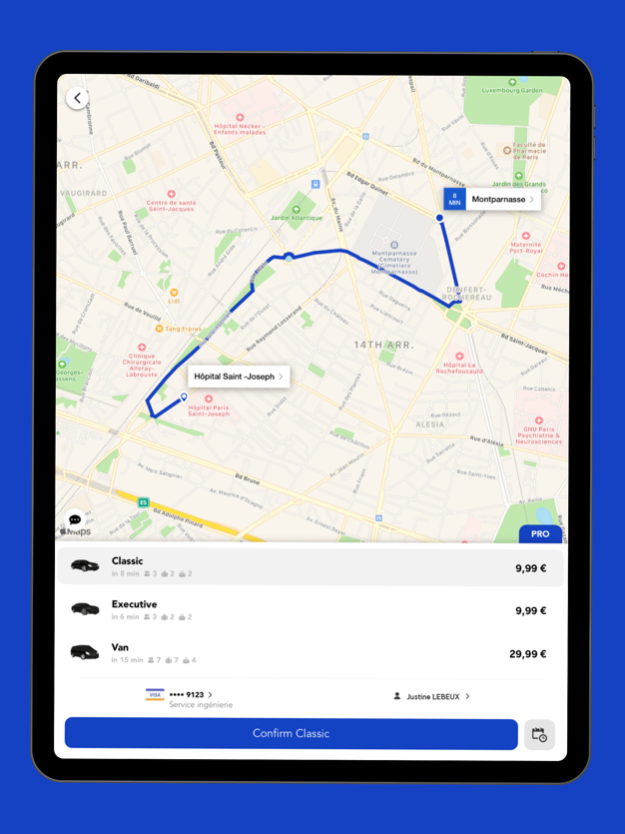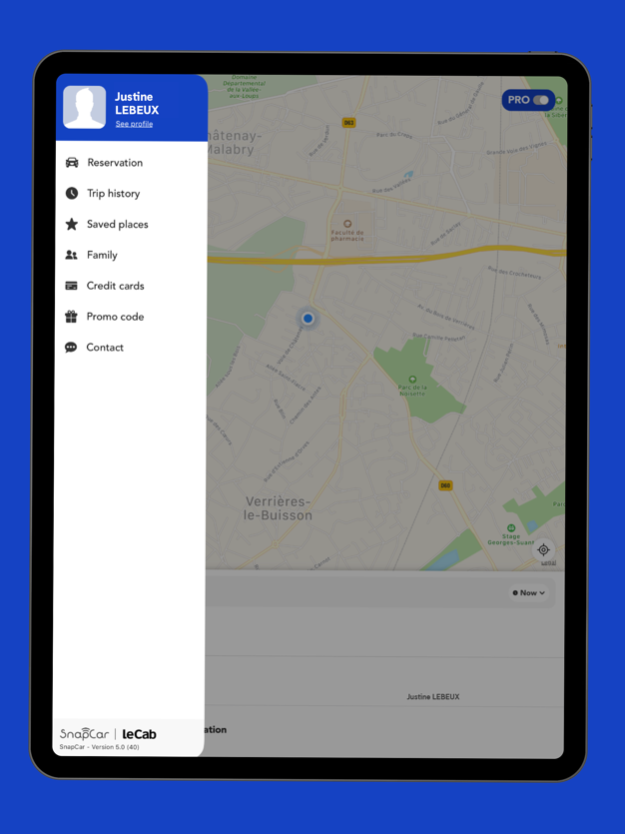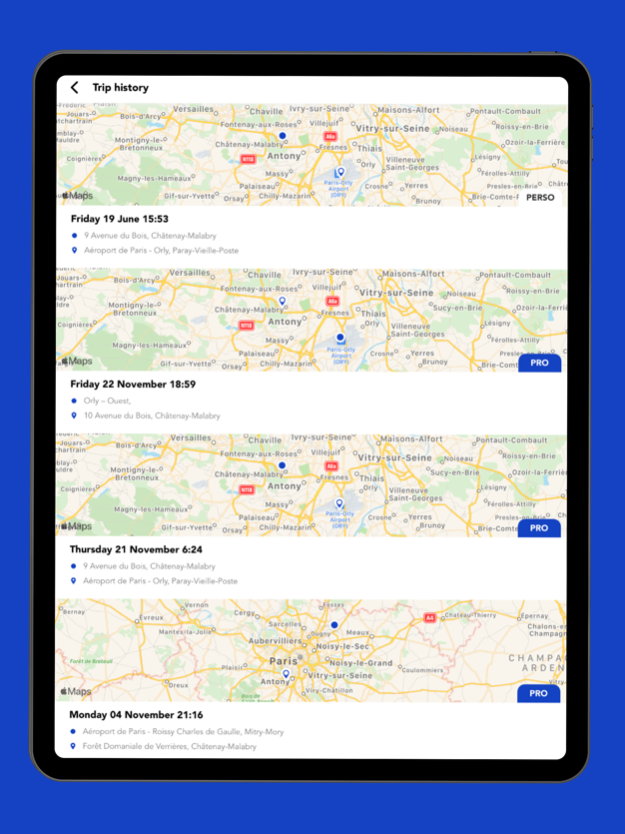SnapCar 5.0.32
Continue to app
Free Version
Publisher Description
The best drivers ready to serve you, wherever you are.
Immediately or in advance, book your private driver wherever you are in France with complete peace of mind.
What makes us different?
Quality. To offer you the best experience on the market with the top drivers at the best price.
5 good reasons to choose this app:
→ The best drivers at your disposal
→ A fixed rate upon booking with no surprises
→ A presence almost everywhere in France
→ 24/7 customer service
→ A sustainable mobility policy
And many additional functionalities that you will not find anywhere else for your business trips (booking channels, prioritization, payment types, reporting...) if your company has subscribed to our services...
Today, Snapcar has more than 1 million users, 7,000 corporate clients, more than 13,000 drivers and a presence in 24 cities in France:
Paris - Marseille - Lyon - Toulouse - Nice - Nantes - Montpellier - Strasbourg - Bordeaux - Lille - Rennes - Toulon - Grenoble - Aix en Provence - Annecy - Metz - Rouen - Mulhouse - Nancy - Avignon - Chambéry - St Tropez - Deauville - Cannes
Would you like to (re)discover the pleasure of travelling in complete peace of mind with a private driver worthy of the name? We are happy to welcome you among our customers, share your first experience with us...
Don't wait any longer! You’ll never want to travel in the city another way.
Jun 29, 2023
Version 5.0.32
In this update we have :
- fixed some bugs
+ other small improvements to discover!
About SnapCar
SnapCar is a free app for iOS published in the Recreation list of apps, part of Home & Hobby.
The company that develops SnapCar is SnapCar. The latest version released by its developer is 5.0.32.
To install SnapCar on your iOS device, just click the green Continue To App button above to start the installation process. The app is listed on our website since 2023-06-29 and was downloaded 3 times. We have already checked if the download link is safe, however for your own protection we recommend that you scan the downloaded app with your antivirus. Your antivirus may detect the SnapCar as malware if the download link is broken.
How to install SnapCar on your iOS device:
- Click on the Continue To App button on our website. This will redirect you to the App Store.
- Once the SnapCar is shown in the iTunes listing of your iOS device, you can start its download and installation. Tap on the GET button to the right of the app to start downloading it.
- If you are not logged-in the iOS appstore app, you'll be prompted for your your Apple ID and/or password.
- After SnapCar is downloaded, you'll see an INSTALL button to the right. Tap on it to start the actual installation of the iOS app.
- Once installation is finished you can tap on the OPEN button to start it. Its icon will also be added to your device home screen.